
A few weeks ago, we gave you the scoop on several quilting apps for iPhone, iPad, and Android and now we’re going to take a look at some more apps that are sewing-related, if not necessarily intended solely for quilters.
Park’s Color Finder Thread Edition 2011
Wiker Industries
$0.99
iPhone, iPad*
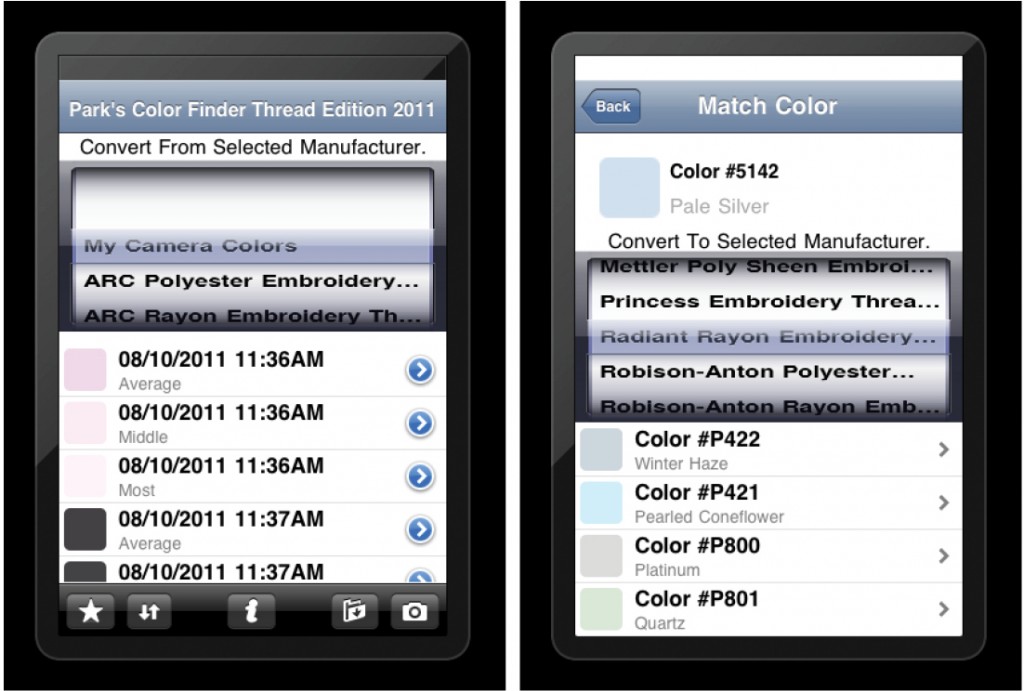 If you’ve ever needed to match thread from a manufacturer you no longer have access to or if you have ever needed to match thread to, oh, I don’t know, the specific shade of blue in Jake Gyllenhaal’s eyes from the cover of Entertainment Weekly a few months back (oh, like you’ve never done that?), this app could be for you. Choose an embroidery thread manufacturer from the rotating menu, find the color you wish to match, and the app will give you the closest equivalents from any of the other manufacturers. Or, take a photo with your device’s camera, and the app will try to match that. (You’ll need a good-sized swatch of the color you want, or the camera won’t register it. Jake’s eyes weren’t big enough.) It won’t call up the best match for you; you’ll have to go through each manufacturer to see if any of the offerings work, and many will be way off the mark. Still, if the thread selections work for you, this could be a lifesaver.
If you’ve ever needed to match thread from a manufacturer you no longer have access to or if you have ever needed to match thread to, oh, I don’t know, the specific shade of blue in Jake Gyllenhaal’s eyes from the cover of Entertainment Weekly a few months back (oh, like you’ve never done that?), this app could be for you. Choose an embroidery thread manufacturer from the rotating menu, find the color you wish to match, and the app will give you the closest equivalents from any of the other manufacturers. Or, take a photo with your device’s camera, and the app will try to match that. (You’ll need a good-sized swatch of the color you want, or the camera won’t register it. Jake’s eyes weren’t big enough.) It won’t call up the best match for you; you’ll have to go through each manufacturer to see if any of the offerings work, and many will be way off the mark. Still, if the thread selections work for you, this could be a lifesaver.
Yay or Nay? A steal at ninety-nine cents, the best part is its ability to color match from a picture, even if it is a hit-or-miss process. I say go for it.
Thread Tracker
Touch Screen Craft
$0.99
iPhone, iPad*
This is actually three apps, each of which helps you keep track of a different line of thread: DMC Art 117, Madeira Classic 40, and Anchor Art 4635. The app displays each color in the line (or you can look up an individual thread by color code) and allows you to classify it as Own, Don’t Own, On Bobbin, or Need To Buy, as well as mark how many you have on hand. The interface is simple and clear, and does a small task well. Very handy for when you find a pattern when you’re out and about and want to buy thread without getting any duplicates.
Yay or Nay? Assuming you use one of these three lines of thread, this could be very useful indeed.
Aurifil
Svapna Srl
Free
iPhone, iPad
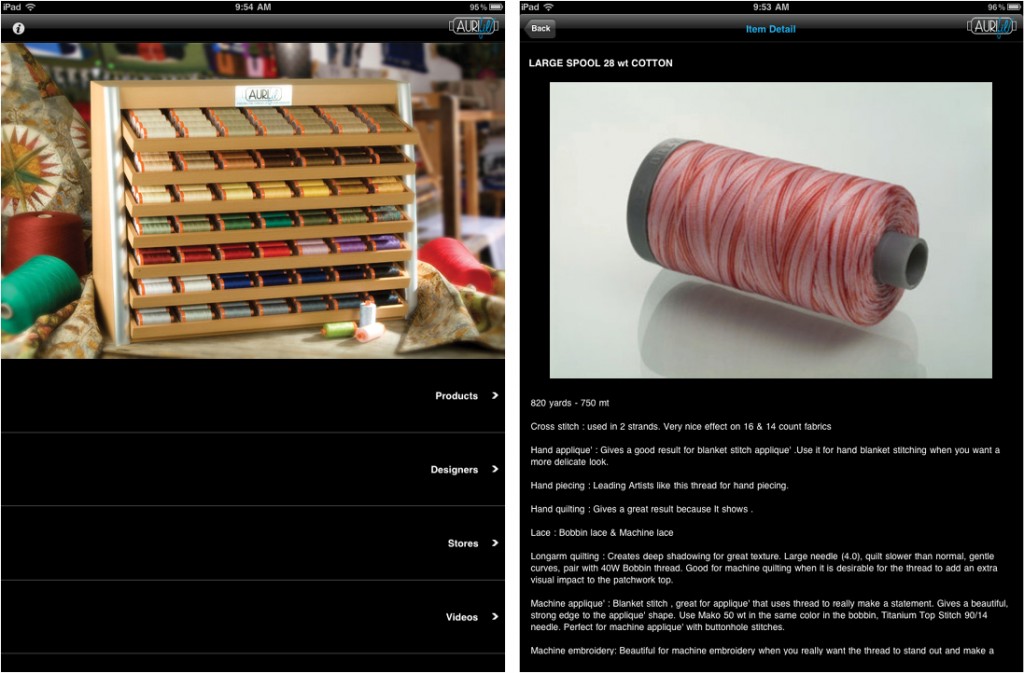 Aurifil, one of the leading thread manufacturers, has an app that goes just a bit beyond mere advertising for its own products. Besides listing all its thread lines, it gives great information on how to best use each type of thread. It also has nice bios of its thread designers and a few fun videos from Quilt Market and other events. But the feature I liked best was the store listings, which allows you to search for shops that sell Aurifil thread by country, state, and city. Each store listing provides address, phone number, email and website (if applicable) and will connect you directly to your maps application, email, browser, or phone dialer so you can contact the shop. What’s missing? Colors! There’s no listing of the colors available for any of the thread lines so you’ll have to hope your shop has what you need.
Aurifil, one of the leading thread manufacturers, has an app that goes just a bit beyond mere advertising for its own products. Besides listing all its thread lines, it gives great information on how to best use each type of thread. It also has nice bios of its thread designers and a few fun videos from Quilt Market and other events. But the feature I liked best was the store listings, which allows you to search for shops that sell Aurifil thread by country, state, and city. Each store listing provides address, phone number, email and website (if applicable) and will connect you directly to your maps application, email, browser, or phone dialer so you can contact the shop. What’s missing? Colors! There’s no listing of the colors available for any of the thread lines so you’ll have to hope your shop has what you need.
Yay or Nay? It’s free, which is always a good thing, and the store locator is primo. Get it.
Jo-Ann
International US, Inc.
Free
iPhone, iPad*, Android
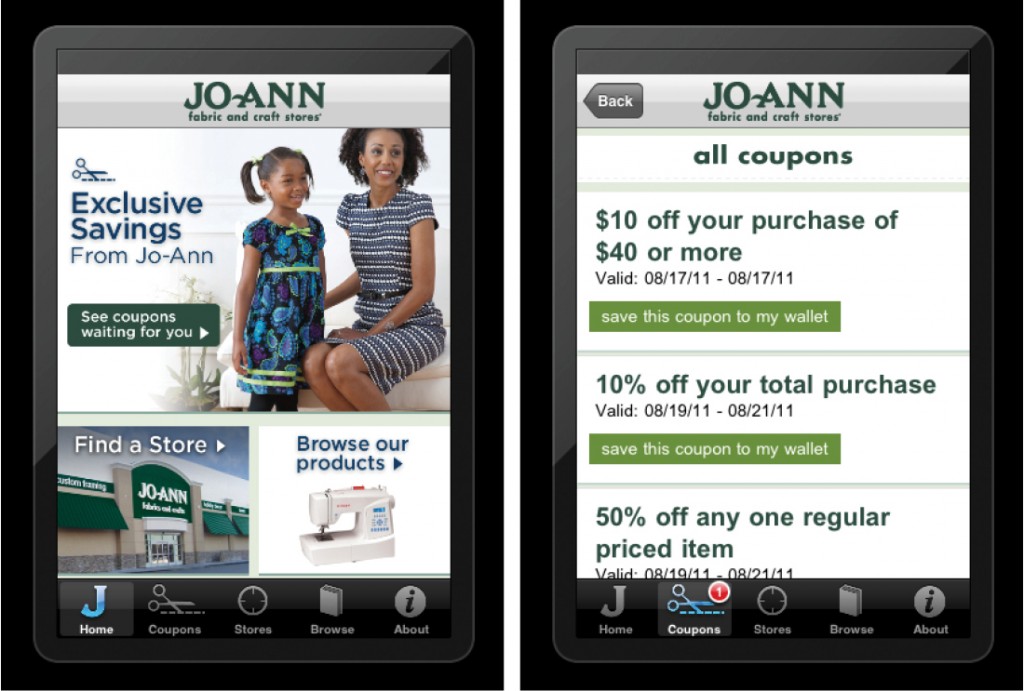 I get those Jo-Ann coupons in the mail every other week, right? And then I never manage to cut them out and put them in my wallet. Betcha you’re just like me. Now, with this app, we can keep them in our phones! All current coupon promotions are listed and we can choose which ones to save in our virtual “wallet.” When the time comes to buy a new pack of rotary blades or stock up on a big cut of a Kona solid, all we have to do at checkout is whip out our phones and show the cashier. (Now I just have to remember to bring my phone.) You can also browse products (if you want to buy something online, a button will take you to your browser) and find a local store. But it’s the coupons that are the real draw here.
I get those Jo-Ann coupons in the mail every other week, right? And then I never manage to cut them out and put them in my wallet. Betcha you’re just like me. Now, with this app, we can keep them in our phones! All current coupon promotions are listed and we can choose which ones to save in our virtual “wallet.” When the time comes to buy a new pack of rotary blades or stock up on a big cut of a Kona solid, all we have to do at checkout is whip out our phones and show the cashier. (Now I just have to remember to bring my phone.) You can also browse products (if you want to buy something online, a button will take you to your browser) and find a local store. But it’s the coupons that are the real draw here.
Yay or Nay? Did I mention the coupons?
Fabric U
Sutro Media
$2.99
iPhone, iPad
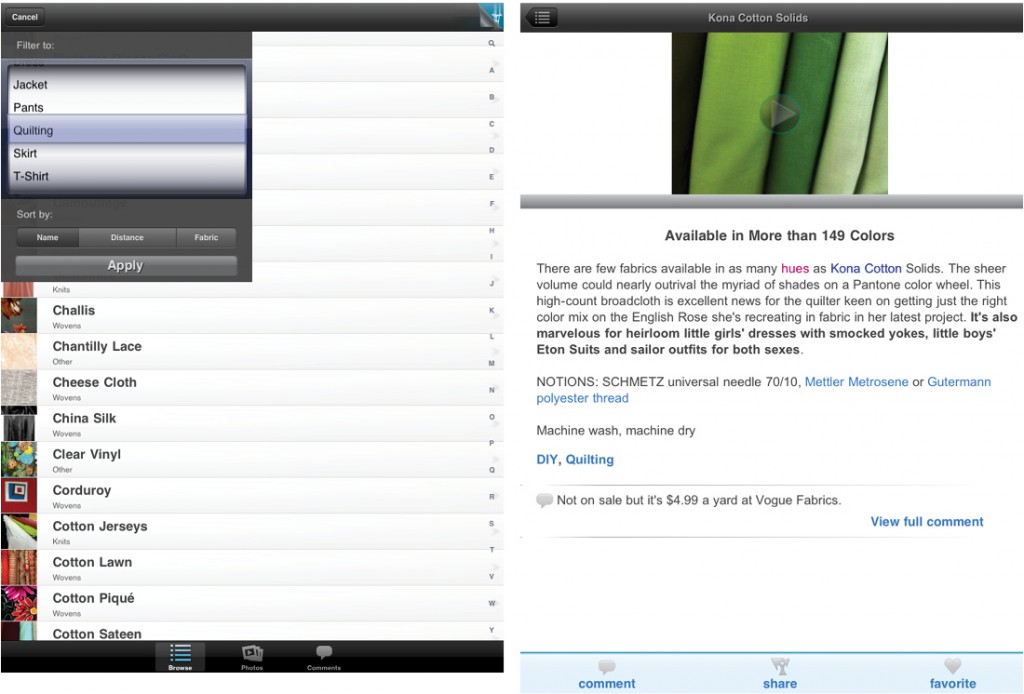 This is a list of more than 120 types of fabric, with information about each type, needle and thread recommendations, links to relevant websites and comments from users. The entire thing appears to have been written by one individual, so you are going to come across moments where she appears to have gotten tired of trying to come up with a new way to describe how great a certain fabric is. (“There’s something compelling about its compelling color mix.”) I also can’t say for certain that her needle and thread choices are right on the mark, because I find that differences in machines and the type of project can make certain things work better than others. Still, if you’ve ever wondered whether matelassé or Juliette double knit was the way to go with those Superman underpants you’ve been wanting to make for your significant other, this might help with that dilemma.
This is a list of more than 120 types of fabric, with information about each type, needle and thread recommendations, links to relevant websites and comments from users. The entire thing appears to have been written by one individual, so you are going to come across moments where she appears to have gotten tired of trying to come up with a new way to describe how great a certain fabric is. (“There’s something compelling about its compelling color mix.”) I also can’t say for certain that her needle and thread choices are right on the mark, because I find that differences in machines and the type of project can make certain things work better than others. Still, if you’ve ever wondered whether matelassé or Juliette double knit was the way to go with those Superman underpants you’ve been wanting to make for your significant other, this might help with that dilemma.
Yay or Nay? At $2.99, this won’t break the bank, but it probably won’t end up being your go-to app for this kind of information, because a browser and internet access will get you far more useful facts.
SewingKit
Vesta Software, LLC
$8.99
iPhone, iPad*
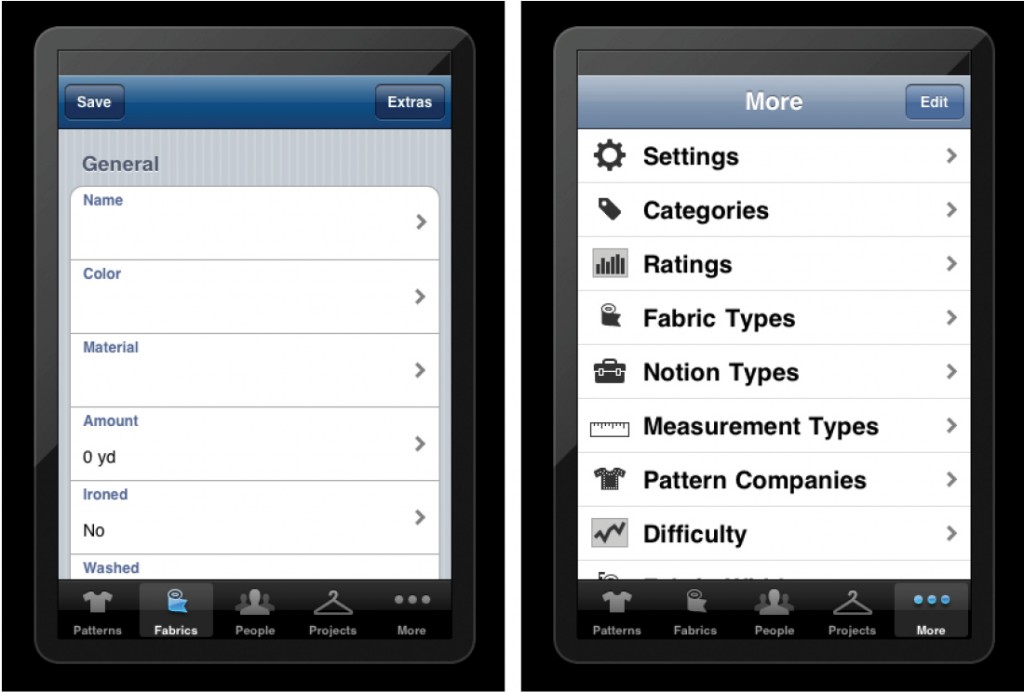 Much like the Fabric Stash app we reviewed last time, this is a way to keep all your patterns and projects organized. For patterns, you can select one of seven manufacturers and then enter the pattern number. If a photo is available, the program will access and download it. You can add as many of your own photos as you wish, rate the pattern, mark where you store it, list what types of fabric you use with it, and so on. You can also list your fabrics, making note of several details (such as whether you’ve ironed it or washed it, the blend percentage, cost and care instructions, among others). You can also keep a list of people and their measurements, in case you suddenly want to make someone some Superman underpants and he can’t come over right away to be measured.
Much like the Fabric Stash app we reviewed last time, this is a way to keep all your patterns and projects organized. For patterns, you can select one of seven manufacturers and then enter the pattern number. If a photo is available, the program will access and download it. You can add as many of your own photos as you wish, rate the pattern, mark where you store it, list what types of fabric you use with it, and so on. You can also list your fabrics, making note of several details (such as whether you’ve ironed it or washed it, the blend percentage, cost and care instructions, among others). You can also keep a list of people and their measurements, in case you suddenly want to make someone some Superman underpants and he can’t come over right away to be measured.
Yay or Nay? This is one of the more expensive apps of its type, but if you’re an organization junkie and don’t mind the cost, it’s a good one.
iSewingRoom
SpecterWeb.com
$2.99
iPhone, iPad*
 Another sewing supply and project organizational tool, iSewingRoom is much like SewingKit above, with a homey, country-style interface and the inclusion of a shopping list. There are fewer selections within each category here, so fewer ways to sort and organize your items, but the app is significantly less expensive than SewingKit, so that could be the deciding factor when choosing between the two.
Another sewing supply and project organizational tool, iSewingRoom is much like SewingKit above, with a homey, country-style interface and the inclusion of a shopping list. There are fewer selections within each category here, so fewer ways to sort and organize your items, but the app is significantly less expensive than SewingKit, so that could be the deciding factor when choosing between the two.
Yay or Nay? The only thing this has over SewingKit, besides cost, is the shopping list, but even that doesn’t make up for the lack of features. Stick with SewingKit.
*means the app is not optimized for iPad but will run on it.
 Fall/Winter 2016 (Issue 22)
Fall/Winter 2016 (Issue 22)
 Summer 2016 (Issue 21)
Summer 2016 (Issue 21)
 Spring 2016 (Issue 20)
Spring 2016 (Issue 20)
 November-December 2015 (Issue 19)
November-December 2015 (Issue 19)
 September-October 2015 (Issue 18)
$9.99
September-October 2015 (Issue 18)
$9.99
 July-August 2015 (Issue 17)
July-August 2015 (Issue 17)
© 2015 Generation Q Magazine. Site by Spunmonkey.

COMMENT #1
I love the FREE quilting calculators by Robert Kaufman for the droid.
COMMENT #
We do too! That was reviewed in our last piece. I’ll add the link to the article.
COMMENT #2
Superman underpants pattern?
*snort*
You forgot red wine, chocolate, and chips.
I’m toying with purchasing an iPad. Wish they did some of these for older crackberries
COMMENT #3
Like I needed an excuse to shop at Joann’s more, now there’s an app for that?? SWEET!
COMMENT #4
I adore you. Your shopping list? You even added your shopping list? Really?!
I must say though, I feel like I’m being discriminated against for having an Android. Not because of you. Just because. NO FAIR!
COMMENT #5
Aurifil needs app for Droid!
COMMENT #6
The JoAnn’s app is one of the first ones I put on my phone! Love it! Super easy to use the coupon codes at check-out 🙂
COMMENT #7
Can we have a review of ipad apps NOT for quilting/sewing that could be useful? eg i’ve got one that you can take a photo (eg of fabric) and it generates a solids palette for you a la design-seeds.com Can’t remember what it’s called but you can then use the palette to DRAW!!! 🙂
COMMENT #
That very app review article posted on September 29! Here’s the link: http://generationqmagazine.com/2011/09/app-attack-part-3/